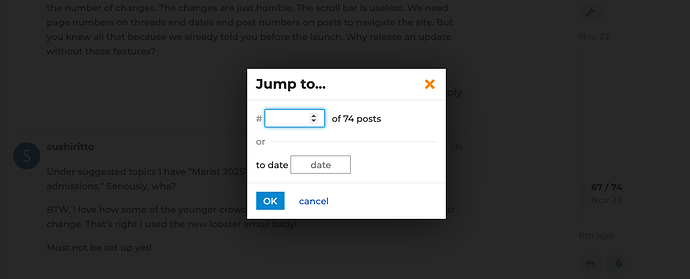Also NYU seems to have disappeared from the list of colleges and universities (though the old NYU Tisch Musical Theater subforum is listed). The page exists but you have to find it by stealth through a search… not sure why it disappeared from the listing, and I guess it’s possible others have gotten lost along the way too?
I literally cannot use this forum. I see no other way to get to the end of a thread except to scroll forever - even with scrolling, it is not smooth - slow and sluggish.
Why if I go to the Parent Cafe are there no new messages since before the relaunch? I see nothing from today. Nothing.
You know how it is when you are having a bad dream and your feet can’t get you to move forward at all? That is how trying to use this forum feels.
You are seriously going to lose your parent base.
In case it helps anyone else with the scrolling issue - I found scrolling works as expected if I change to Desktop View. I can click on threads and land at the first unread post. Or, I can use the scroll bar to pick the post I want to go to.
Scrolling in Mobile View is still not working for me. For one example, in Mobile View, if I click on the class of 2021 3.0-3.4 thread, it takes me to post 515. If I try to use the scroll bar to get to, say, post 535, it takes me right back to post 515. If I try to use the scroll bar to pick an earlier post (say, 480), it sometimes works, but then it seems to adopt that post as its new anchor and won’t scroll down. I am using the default browser that came with my iPhone XR. (Safari?)
Wow. I’ll give it the old college try
Seems like the main page http://talk.qa.collegeconfidential.com/ loads somewhat slowly. Perhaps it is taking a while to pull up all of the newest posts from all of the forums?
Perhaps a simplified main page with only the forum section and subsection listing would be faster.
There are so many issues here. I can’t even see what I am typing on my phone since the first 2 lines are blocked then I can see. I am trying to find the engineering threads and the university of michigan threads… It takes me to the Michigan home page but not their forum. That errors out… This is still in Alpha phase not beta. Why?.. Just Why?
Well, this is disappointing. I disagree that users are upset because they’re overwhelmed by the number of changes. The changes are just horrible. The scroll bar is useless. We need page numbers on threads and dates and post numbers on posts to navigate the site. But you knew all that because we already told you before the launch. Why release an update without those features?
Under suggested topics I have “Marist 2025” and another for “boarding schools/prep admissions.” Seriously, wha?
BTW, I love how some of the younger crowd seems to be saying that that I’m old and fear change.  That’s right I used the new lobster emoji baby!
That’s right I used the new lobster emoji baby!
Must not be set up yet!
OK, but wasn’t the re-do supposed to make things EASIER? Fail.
How do you find the link to the tutorial series. Thanks.
I seem to have to scroll through an entire thread to reach the master Reply button. If, eg, I just use the “Reply” on some post, it flags it as a reply to that person. Not my intention.
I clicked Reply and a couple of times (please don’t let this be frequent,) it took me right back to the listings page. Great, there I can scroll indefinitely to find where I was. Is there some Drafts category? Bookmarks is wonky. Took me 4 tries over the course of this evening, to get one thread to take. I used to be able to just click a flag right there.
And, without knowing who started a thread or who the last poster was, I can’t judge my interest. This is pretty serious, to me.
I tried the scroll bar- it’s very imprecise. The old way wasn’t great, but I could target a page.
And this whole dang thing is so slow (reminiscent of a decade or so ago) that I can’t tell if i AM at the bottom of a thread. On Latest, eg, the page just sits there for a while. Only a delay later does the spinning circle show up to indicate more is coming.
Three times while writing this post, the page has blanked, I have to wait for it to reload.
And when back-paging takes me to the Oops message.
Btw, wholeheartedly agree: this is NOT an age issue. Many of us had or have software and project mgt experience and would not leave customers to hunt-and-peck their way through. Of course, they were paying clients…
And now, to add another post to this thread, there is no Reply button unless I click on the one attached to my own post above. THEN, it shows the general Reply option. (If you can’t understand my complaints, imagine being on the user end of them, trying to figure which end is up.)
There is no longer a convenient place to just click me back to Latest or Bookmarks. Am I really supposed to just use my browser Back button and hope it takes me somewhere? Several times, that took me to a new tab or the Oops message.
In my work experience, we never “assumed” the client would “eventually” figure it out. We started from the perspective of: what are the basic instructions for a rookie. Make it clear. I’m particularly sensitive to “spin,” telling us it’s so great and then we can’t freaking navigate. Sorry.
Oh, man, sorry to post again- but know why I can’t see the Reply master button? There is a freaking ad blocking it.
A freaking ad obscuring a major control button. I discovered this when it again blanked out on me and the correct format appeared for a nano, before being obliterated by the ad.
Well, at least my avatar came through to the new launch. Nothing else nice to say.
Here’s a quick way to navigate through a thread (which can serve as an alternative until we fix the scroll bar). Press the “#” key while on a thread page and you’ll get an option to jump to the post number you want.
I use my phone, @CC_Sorin. I don’t have a # key to press unless I’m writing a reply, so I can’t use that to navigate.
The infinity scrolling on a phone reloads the page every time a new message hits the top of the page, so the blue horizontal reload line constantly flashes across the top of the screen. Every time that happens the page shifts vertically and I have to scroll back up a few lines to get to the point I just scrolled to. The constant movement is annoying and makes me physically nauseated. You need to fix it.
Edited to add, why is the reply button followed by another “reply” button? Reply should get us to the box we compose the message in. The command to actually post the response should be labelled “post,” not reply.
If I leave a thread and return later I’m dumped somewhere in the middle instead of after the last post I read. I don’t want to have to endlessly scroll to try to find out where I was. When threads are hundreds of posts long it’s going to be impossible to navigate them.
The posts in imported threads (like the Covid Too Close to Home) are showing the paragraph tags on every post. It’s annoying to read threads when every paragraph of every post has those tags.
On the plus side, the “webpage not available” blocks I see littered on my screen (between threads) seem to be where ads were supposed to be. I prefer the error message.
This is how I did it since couldn’t see another way to do it but seriously… This wasn’t done in beta testing? This is the purpose of beta testing. You have to understand that every launch there is issues but this launch doesn’t seem like it was tested at all. Like let’s just flip the switch and see what sticks… I would just like to know how to get to forum I am on daily like the Michigan or engineering one. When I go search it just gives me posts with that name in it. That not what I want. When I go into the old landing page it takes me to this landing page no matter which button I push.
So when I go to search any college and on let’s say Michigan site you scroll down and find facts about the school. When I go down further it says “join the conversation”… That errors out and on every college I tried that you have listed as the most searched…
How does one find the # key on a thread page? Also, is there some way to lock the forum location at the top of the page? Let’s say I was in Parents Cafe. That used to appear at the top of the page, no matter how many threads down I was. If I wanted to return to the Parents Cafe main page with the list of posts, I could just click on that. Now, you can’t see that without scrolling all the way back up (and we know the scroll feature is currently a mess based on all complaints here).
Additionally, on an ipad, a shortcut on any website I’ve used to get to the top of a page is to tap the date/time in top left of my ipad. That almost works here - if I tap that, it does move me up, but only part way if it’s a long thread. I have to keep hitting that multiple times to get to the very top.
Can you please explain how to determine if a thread has new replies? Some threads I’ve read have a number (in blue, I think?) but other threads I’ve already read c
Early have new replies (I can only tell b/c I can see by when it was last updated that there must be new replies since I last visited it).