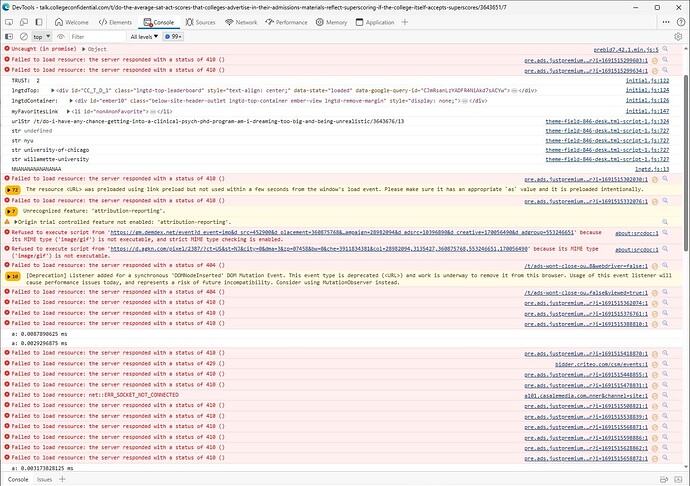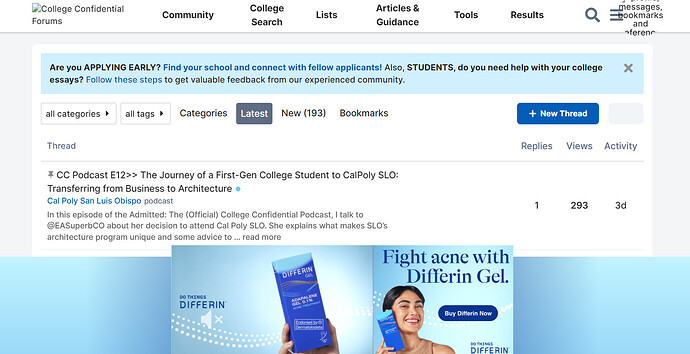Could you share a screenshot?
Just FYI, if I start a reply, and then minimize the reply box via the downarrow, the bar at the bottom where the draft reply would be found is covered by the banner ad. You can see it here:
(I can get the reply box to reopen by clicking the main Reply button, though I didn’t realize that at first.)
@evergreen5 and @momofboiler1: I’ll pass those screenshots on. As @1NJParent pointed out, it could be specific to the ads we are getting. I’m seeing ways to dismiss the ads I’m getting, but that doesn’t really help you. ![]()
This may - or may not be related to unexpected/inconsistent behavior…
But it seems your web designers owe you a bit more diligence in their QA. A production site should not be full of code errors, non-2xx/3xx HTTP status codes, unhandled JavaScript conditions, etc. The (partial) list below is just a single page!
Each one means that the browser is throwing its hands in the air, and couldn’t proceed as the coder had intended/indicated. Some may be transparent to visitors, others might cause usability problems.
(And, No, I’m not trying to get involved - but the above is web design 101.)
@CC_Jon why is it that I have absolutely zero ads (not complaining…just wondering)? I used to have the banners at the top and bottom of my screen, and on the right or left sides as well. I haven’t seen them in a very very very long time.
Using IPad and safari.
My ads have now disappeared! ![]()
ChatGPT can fix all of that, quickly! I’m totally serious too.
They’re BAAAAAAACK!!! Please make them go away!!
Mine are back this morning too. GRRRR!
This is what’s happening to me. The ads close but cycle back seconds later, often toggling between two ads.
I don’t have an ad blocker on.
I just rechecked all my settings and my ad blockers are on, as well as not allowing any pop ups. Not sure why it stopped working on this site.
I installed Adblocker on Chrome today (sorry CC), and the ads are gone.
I may need to do that. I’ve lived without it all these years but the new ads popping up every few seconds on top of where you need to click buttons is too invasive.
OK, what does this ad blocker know that I don’t know? I’m getting ads for some wacky stuff.
And I can’t hit reply until I X’ed out of the ad.
I’m having issues with ads again…bottom of the screen, won’t close out, hiding the reply button. Started back yesterday.
Update, banner ads abated for a little bit, but are back.
I may be misinterpreting what is happening, because this doesn’t even make sense to me, but here is how I see it: something about the ads on CC is causing Windows Defender to run, creating enough heat that the laptop fan runs incessantly and will not shut off until I close the tab and wait several minutes or I shut down the computer entirely. It doesn’t matter if I turn on ad blocker; the fan thing still happens once I have opened a CC tab where there’s a banner ad. I’m trying to see if there are other sites that cause this problem for me.
Weirdly, sometimes I can open a CC tab and there are no ads, in which case I don’t get the fan issue, at least not until I open an additional CC tab, when the ads will almost certainly show up.
(I’m sure I’m missing something, like a setting.)
Very interesting observation!
I always knew/observed that CC is a huge “resource hog” (usually memory in the GB range for the browser process), but never considered the possible interplay with the ads.
When you see this problem again, would you mind taking a screenshot? We can block ads that do that sort of thing, but it’s easier to find the problem if we know what to look for.
Coming back to edit - it seems to be a Chrome issue, which was updated on my computer a couple of days ago. I am not getting ads on CC on Microsoft Edge, nor the incessant fan issue, knock on wood.
Just FYI, streaming video banner ads are also happening (in Chrome), and they get bigger when the mouse accidentally goes over even the side of them, for example:
I use Chrome for most other stuff, but for the time being I will browse CC on Edge.