Fascinating—I see neither!
(Those are screenshots of what you see, yes?)
Fascinating—I see neither!
(Those are screenshots of what you see, yes?)
I downloaded CC Forums Migration: Known issues + Status Update - #215 by CC_Jon and got this page source for the post with rendering problems:
<div itemscope itemtype='http://schema.org/DiscussionForumPosting' class='topic-body crawler-post'>
<div class='crawler-post-meta'>
<div itemprop='publisher' itemscope itemtype="http://schema.org/Organization">
<meta itemprop='name' content='College Confidential Forums - Admission Forum Discussions and Threads'>
<div itemprop='logo' itemscope itemtype="http://schema.org/ImageObject">
<meta itemprop='url' content='https://us1.discourse-cdn.com/collegeconfidentialstaging/uploads/default/original/3X/b/6/b6a0809b569415b7d5c89bac16cc9a6dde973af4.svg'>
</div>
</div>
<span class="creator" itemprop="author" itemscope itemtype="http://schema.org/Person">
<a itemprop="url" href='http://talk.qa.collegeconfidential.com/u/dfbdfb'><span itemprop='name'>dfbdfb</span></a>
</span>
<link itemprop="mainEntityOfPage" href="http://talk.qa.collegeconfidential.com/t/cc-forums-migration-known-issues-status-update/2796140">
<span class="crawler-post-infos">
<time itemprop='datePublished' datetime='2021-03-02T20:09:43Z' class='post-time'>
March 2, 2021, 8:09pm
</time>
<meta itemprop='dateModified' content='2021-03-02T20:09:43Z'>
<span itemprop='position'>#217</span>
</span>
</div>
<div class='post' itemprop='articleBody'>
<p>Just found a rendering bug: It’s apparently impossible to use square brackets—the system interprets <strong>everything</strong> within square brackets as a tag, and so hides it. This is a problem when quoting, if you’re trying to add a word or two for context.</p>
<p>Actual example: I am going to following this line with a pair of carriage returns, then square brackets containing the word <em>something</em>, then another pair of carriage returns and more text.</p>
<p>[something]</p>
<p>In the preview it shows as square brackets surrounding <em>something</em>, but I predict (based on past experience) that it will show up as nothing when I post it.</p>
<p><span class="bbcode-b">Actual</span> tags in square brackets continue to work, since that’s the way I bolded the first word in this sentence.</p>
<p>None of the usual escape characters I’ve tried preserve square brackets and their contents except for grave accents, and they do <code>[weird things</code>] with font rendering.</p>
</div>yep
Is anyone else getting an error when you’re in the middle of a reply? I often get a pop-up notification that I’m editing the post in another window and I have to choose either RELOAD or IGNORE to get back to the editing box.
Twice CC froze on my iPhone using
Chrome this morning and I had to close the tab.
Is this still an ads issue? I really don’t want the hassle of an ad blocker and I try not to use them because I know that helps keep sites free. At the same time I’m not going to keep having to close tabs and then re-login and try to find my spot.
My iPad freezes sometimes too. The screen just freezes, and you can’t scroll or do anything else. Need to shut down the site and try again.
Wow, this was a tricky bugger, but we finally squished it. Fix should be coming out soon.
Thank you! What happened that made it stop working!
Do you have a recommendation on an ad blocker until you get this fixed? 4 times today freezing this is ridiculous.
At a minimum you can tell your bosses that you lost another person to an ad blocker today because you are dragging your feet fixing a basic usability problem.
Can someone please recommend an ad blocker for chrome on an iPhone?
On desktop, AdBlockPro works fine, but I don’t know of a good one on mobile. Have you tried the “Light” theme? It has all the functionality of the main theme, but some experience fewer issues with it. It’s what we’re basing our own in-house ad library on.
I would call it less dragging our own feet and more like dragging a giant animal (the ad library) while it tries to bite us. ![]() Bringing ads in-house has been a challenge but we are working steadily on it and have a pilot going for the new implementation, but we’re still not ready to roll it out on a wide scale yet.
Bringing ads in-house has been a challenge but we are working steadily on it and have a pilot going for the new implementation, but we’re still not ready to roll it out on a wide scale yet.
Thank you for the suggestion. I do really appreciate the fact that you guys seem much more responsive than anyone was to transition problems in the past. But it is pretty frustrating that I still have to be on a stripped down mode this long after the transition.
Is there a way for me to label conversations other than Conversation 1911…? It’s not a major issue because I can find things eventually but that would make it easier.
I’m having all kinds of issues this morning with the site freezing up, both on iphone and laptop.
We took a look and there wasn’t anything unusual on the backend. If this is still happening for you, I recommend trying out the “Light” theme.
Any input on this @CC_Jon?
Since the latest updated the header has changed. The C/C icon is a shortcut to the homepage but not to the forums. If I am viewing several threads, the short cut to FORUMS is on the header. Once I scroll past the 2nd or 3rd post, the FORUMS shortcut disappears. Is there a way to keep that FORUMS shortcut at the top even as I scroll down a thread?
This happens when you have more than one window editing a reply. When the system saves a draft of your post in one window, it detects that in the other window. For instance, I’m editing this post in two windows and when I switch to the other window the system pops up this warning when I start typing. (I have lots of tabs and windows , so this is fairly common for me.)
In other words, this isn’t an error, but a notification that’s designed to help prevent double-posting and duplicating your work. If you reload the page, the latest save from the other window is loaded in. If you ignore, the current window become the latest save instead. (I always reload.) It can be especially handy if you start a reply on your desktop and want to finish it on your phone (or vice versa).
Now there is a problem with the way the window is displayed for you. It should look more like:
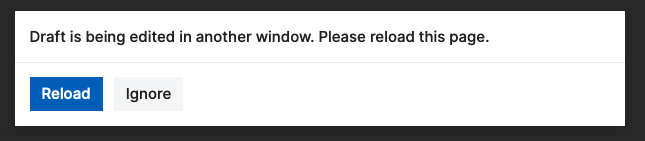
I’ll raise this with the team and see if we can figure out how this happened.
Why am I getting more than one window when I haven’t left the thread? I might scroll up to read a post but I’m not leaving the thread.
I am in light mode.
Ugh! Can we get rid of the Optimmonster pop up that says, “It’s admissions decision season! Need guidance?” I click to close it and while I am reading through a tread it keeps popping up. 